Integrated with all major remote communication protocols to meet your needs: supports SSH1/SSH2, FTP/FTPS, SFTP, TELNET, RLOGIN, RDP, VNC, SHELL, Serial Port, TCP, UDP, and more — no more switching between tools. Easily handle diverse remote access and communication scenarios in one unified platform.
 Lightning-fast Experience: Custom terminal engine + instant search + smart auto-completion
Lightning-fast Experience: Custom terminal engine + instant search + smart auto-completion Intelligent Operations: Script recording & playback + visual scripting + batch sync operations
Intelligent Operations: Script recording & playback + visual scripting + batch sync operations Personalization: Theme skins + multi-window splitting + floating tabs
Personalization: Theme skins + multi-window splitting + floating tabs Enterprise-grade Security: Private cloud sync + multi-source key management + admin mode + window protection
Enterprise-grade Security: Private cloud sync + multi-source key management + admin mode + window protectionBoth the free version and paid version are integrated within the same app; advanced features are unlocked via a license.
When the paid or trial period expires, the app automatically reverts to the free version.
The User Center is now live—use it to request a trial, purchase, or renew your license.
Check Versions Comparision
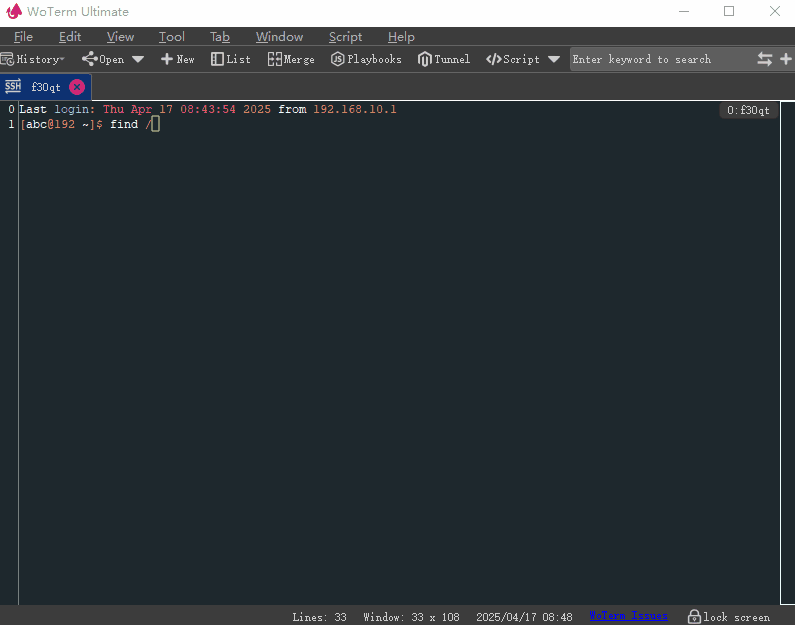
Powered by a self-developed high-performance terminal rendering engine, with optimized control code parsing, syntax highlighting, and memory management — delivering superior performance and significantly reduced resource consumption, far ahead of traditional terminals.
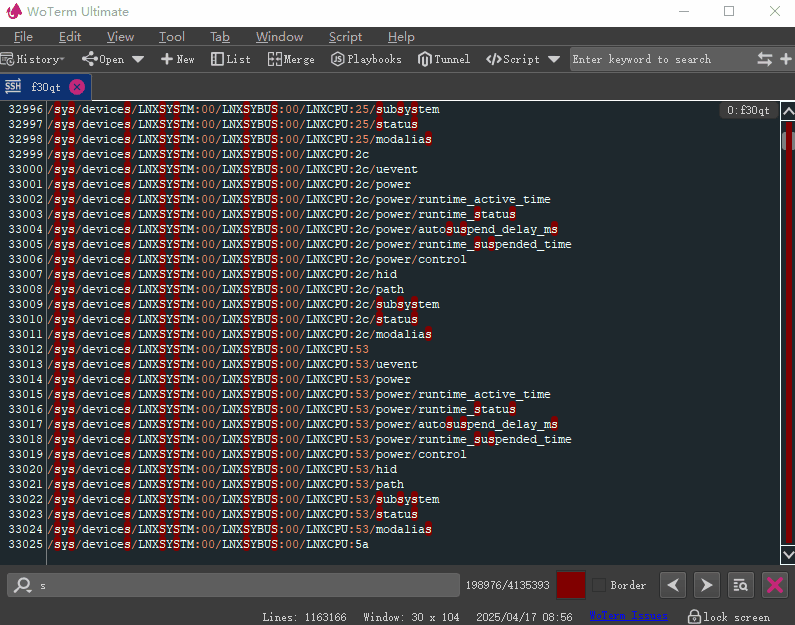
Ultra-fast keyword search across millions of lines with zero lag. Scrollbar highlights and smart jump help you instantly find what matters in large logs.
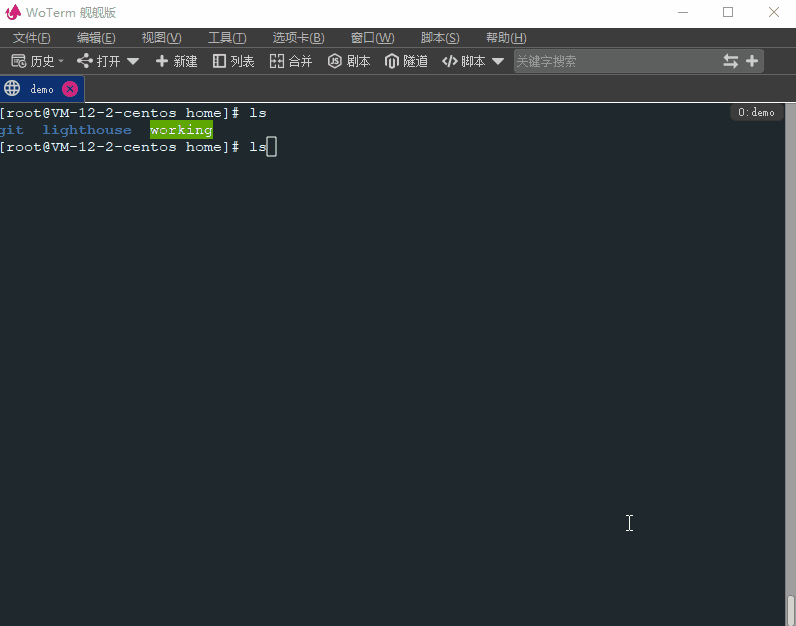
Trigger intelligent command and parameter suggestions with a simple shortcut key. Enhance productivity, reduce input errors, and ensure smoother, more accurate remote terminal operations.
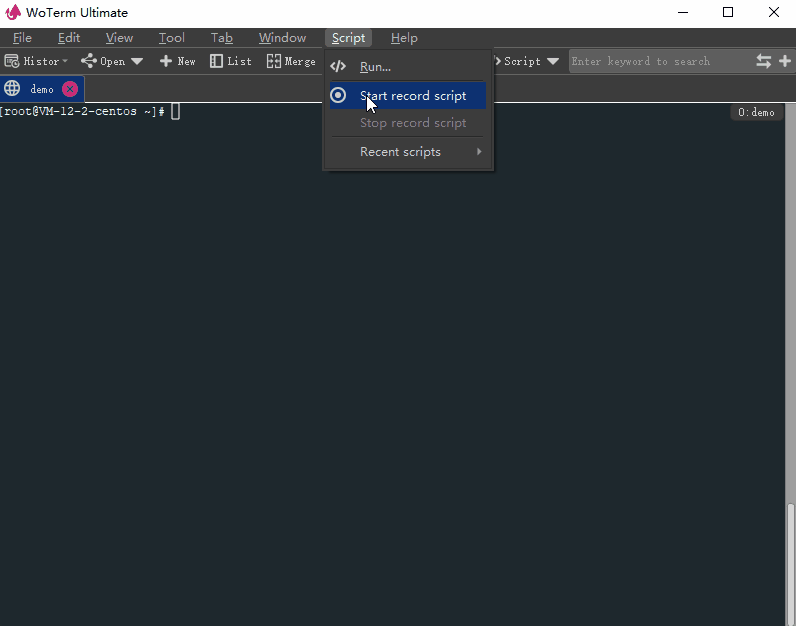
The script recording and playback feature allows users to capture complex terminal operations into reusable scripts that can be replayed at any time — eliminating repetitive manual tasks, improving efficiency, and reducing the risk of human error.
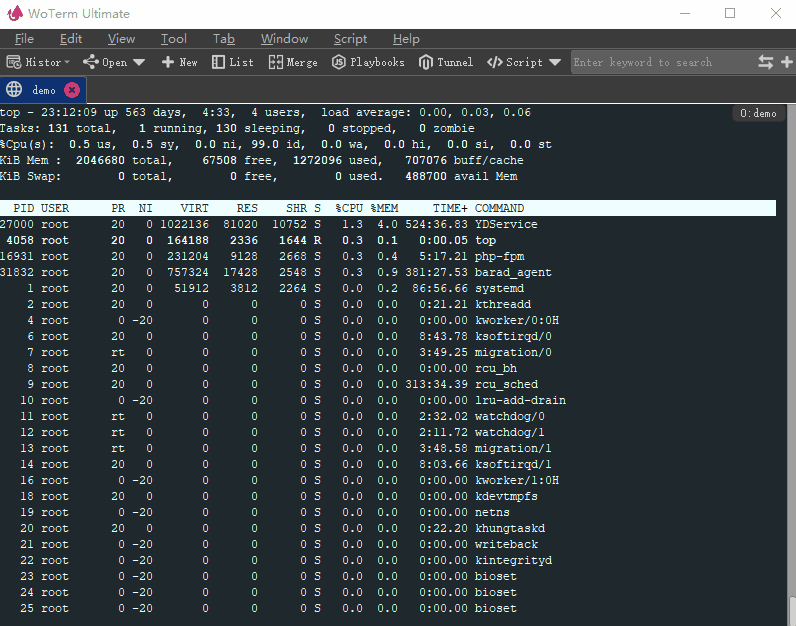
Syntax highlighting distinguishes keywords, symbols, numbers, IP addresses, and other elements in the terminal with distinct colors, greatly improving readability and comprehension compared to traditional terminal color schemes. It also supports VSCode themes, offering a more personalized and visually intuitive experience.
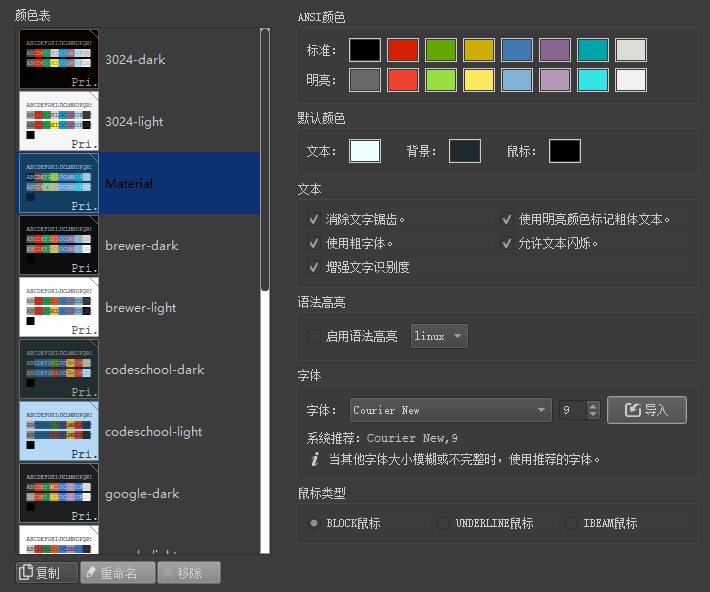
Comes with a variety of beautifully designed terminal themes and intuitive previews to help users easily find their preferred style. Custom theme support is also available to meet personalized needs.
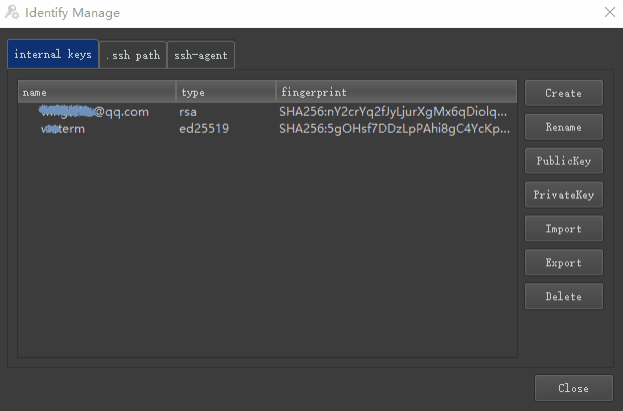
Flexible SSH authentication with support for built-in key management, .ssh directory auto-detection, and seamless integration with ssh-agent — designed to meet diverse security needs.
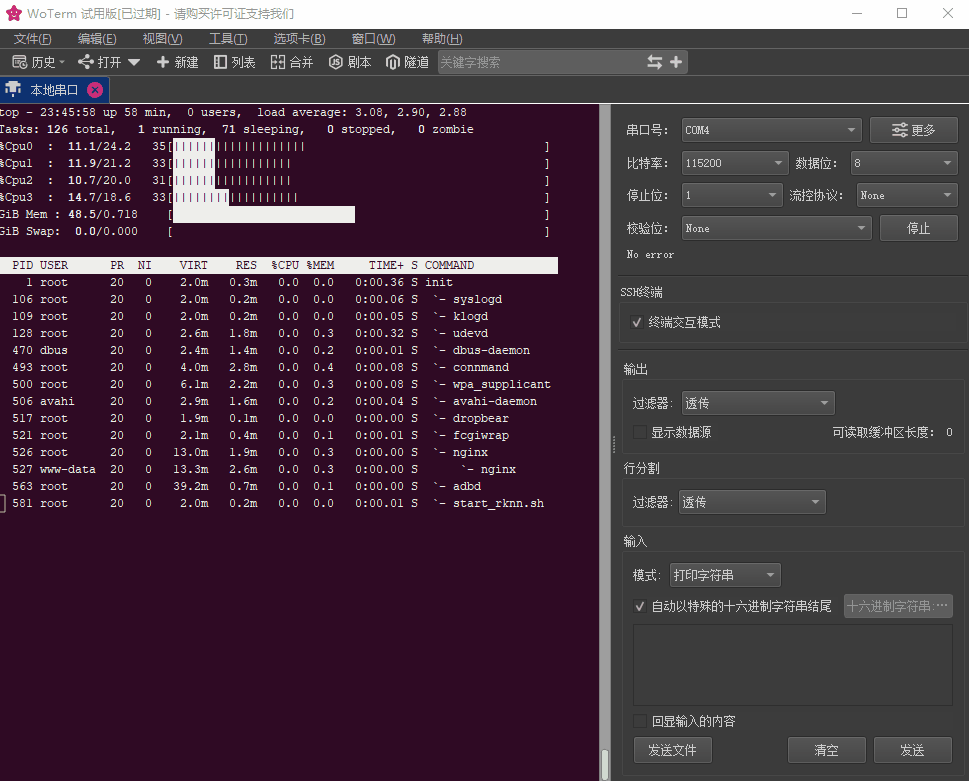
Versatile serial debugging for IoT — supports serial/TCP/UDP devices, multiple input modes, and advanced features like custom baud rates and shell interactions, streamlining hardware testing and system integration.
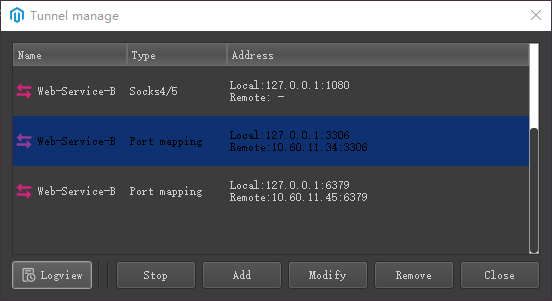
Easily bypass proxy layers and access internal services with smart tunnel configuration — perfect for debugging and diagnostics in complex network setups.
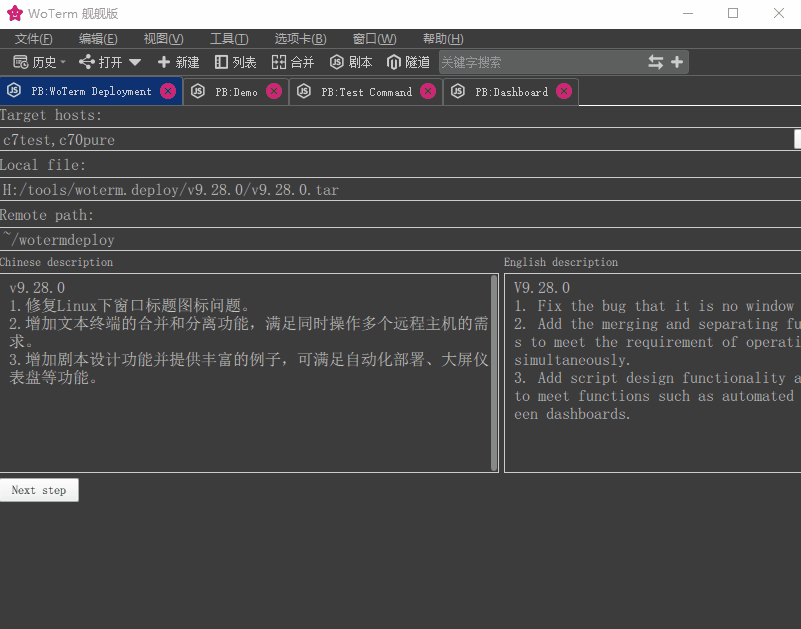
Visual scripting powered by QML — automate server deployment, inspection, and more with real-time editing and interactive dashboards powered by built-in SSH/SFTP integration.
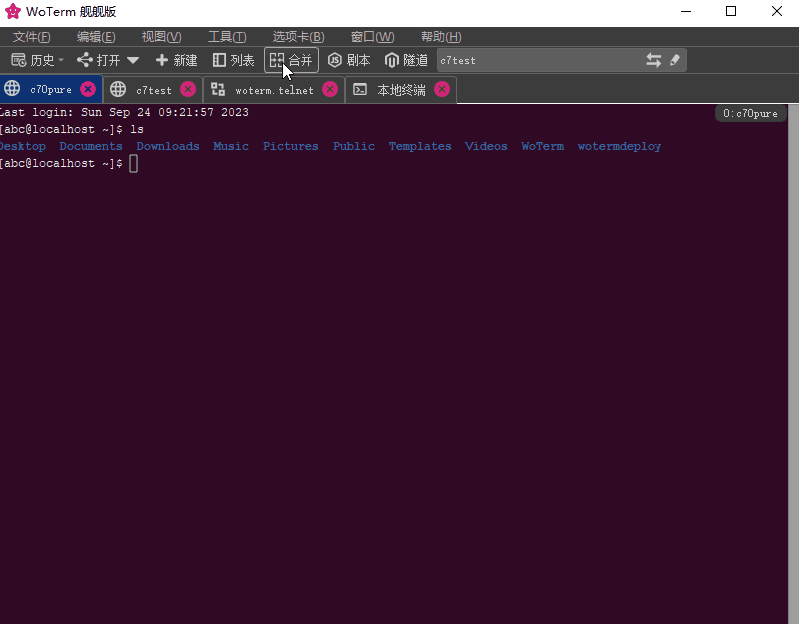
Supports flexible merging and separation of terminal windows, allowing simultaneous control of multiple servers. With a unified input box, synchronized commands across all terminals significantly boost batch management efficiency.
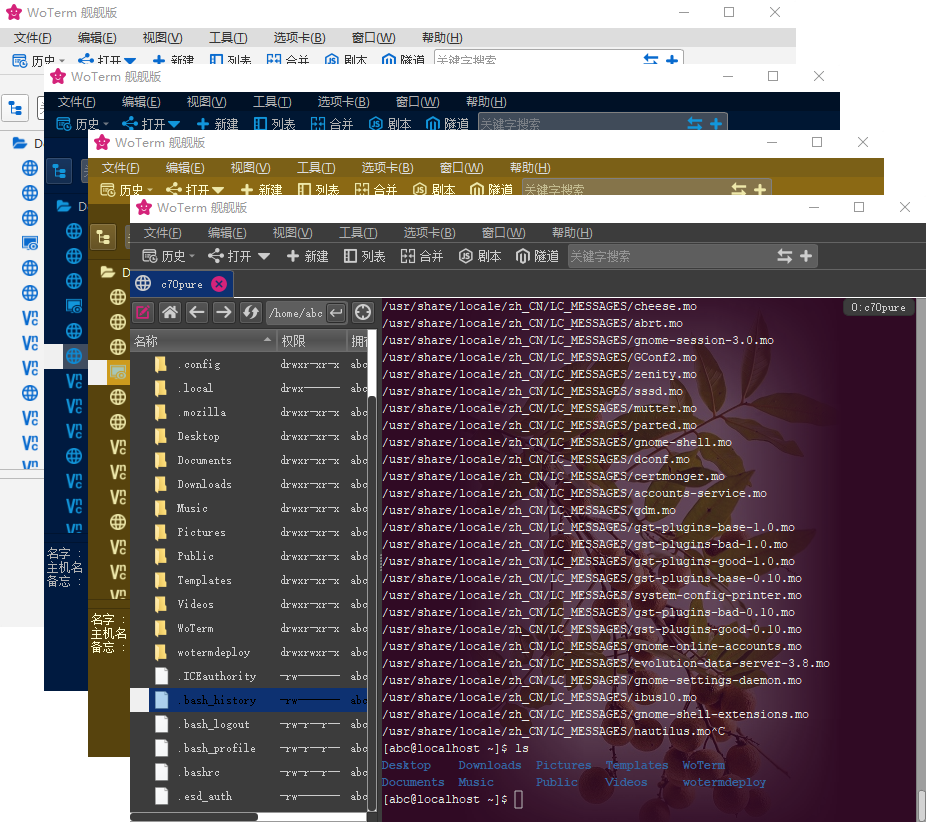
Multiple beautiful built-in themes and QSS-based customization for users to effortlessly create their own unique style.
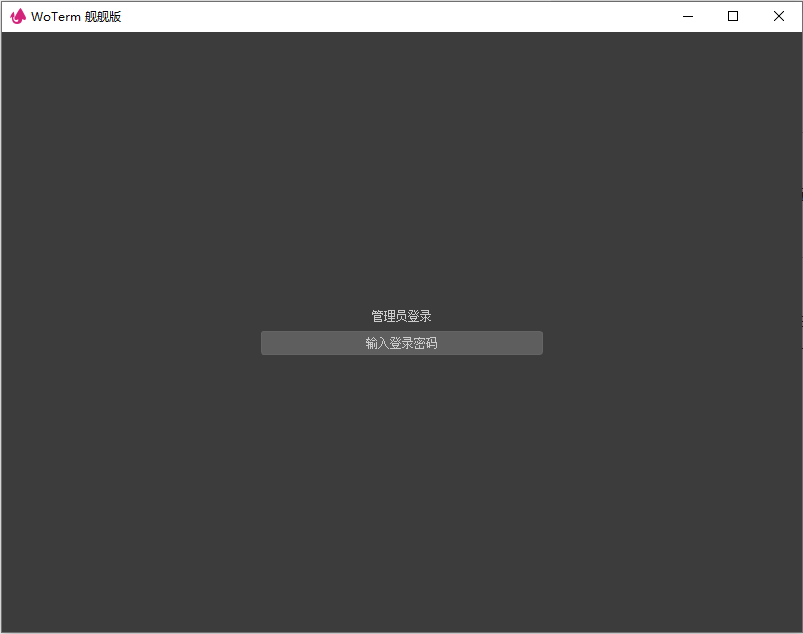
Administrator Mode unlocks advanced features like session password recovery, startup settings, tunnel protection, auto-locking terminals, and privacy safeguards for enhanced security and control.
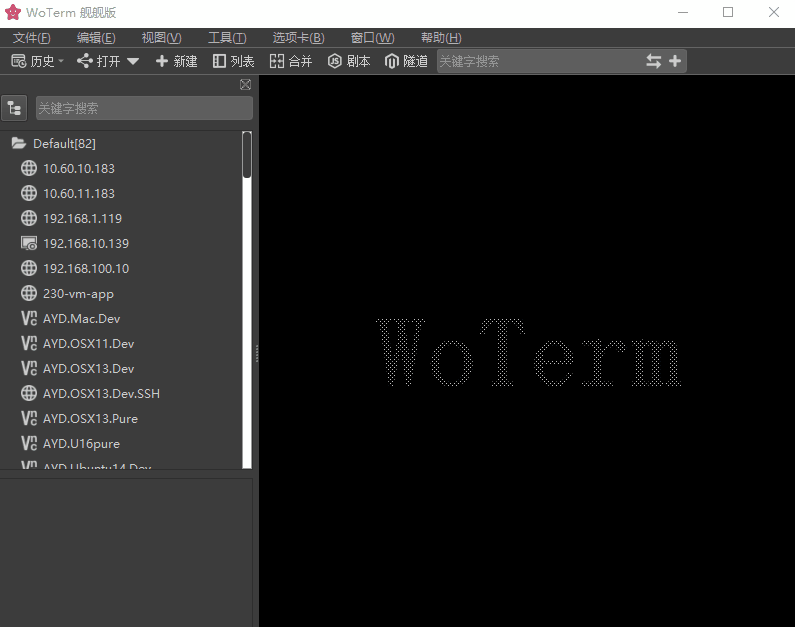
Cloud sync based on standard SFTP, offering self-hosted repositories, strong encryption options, and flexible backup and restore features with SQLite-managed session data.
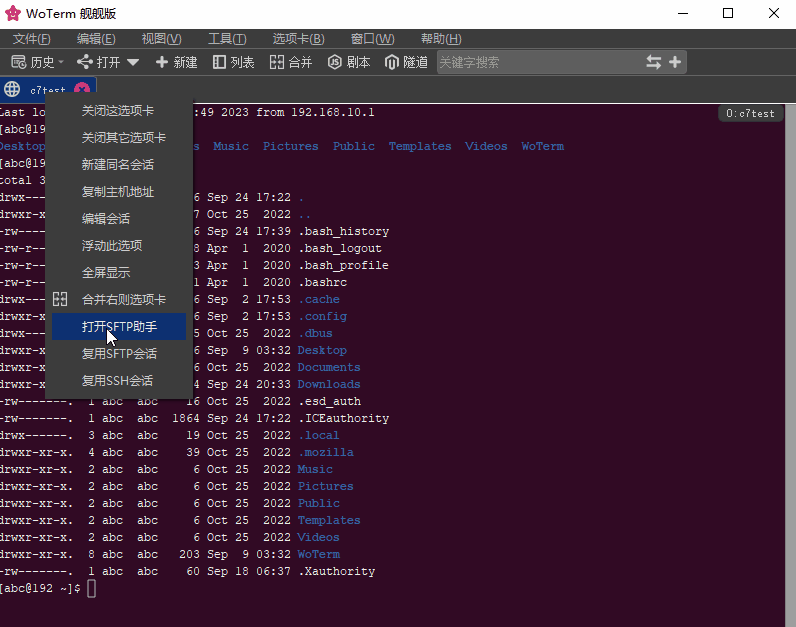
Integrated SFTP assistant for seamless SSH session collaboration, supporting file management, directory sync, and more, with the flexibility to run in a separate tab.
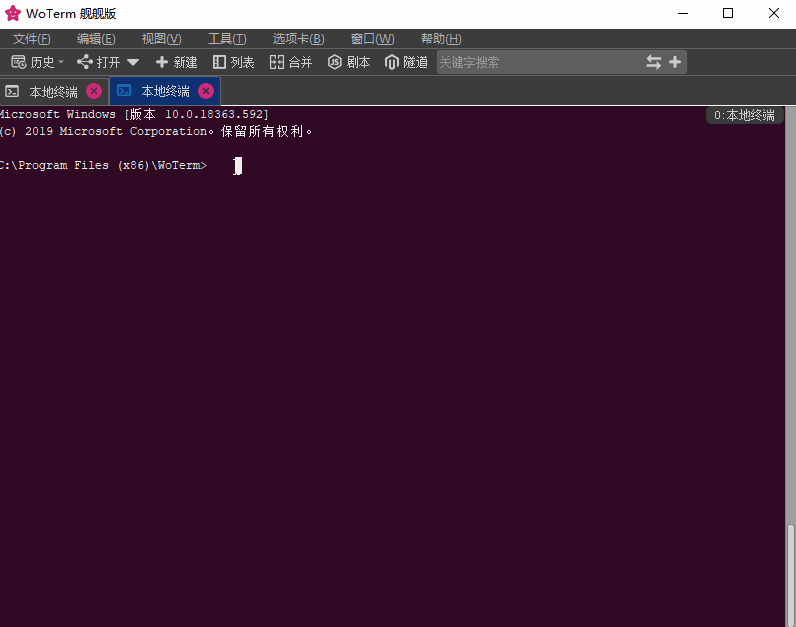
Supports floating tab design, allowing any session to be detached as an independent window for easier management of multiple remote sessions. Breaks the traditional tab limitations, enabling true multi-window collaboration.
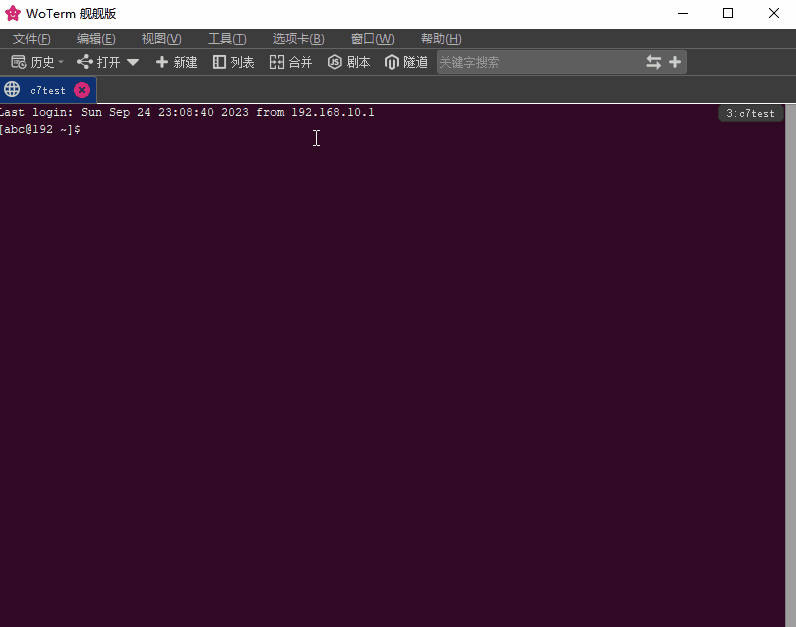
Supports unlimited window splitting, allowing for both horizontal and vertical layouts, enabling you to easily create your own multi-terminal workspace.
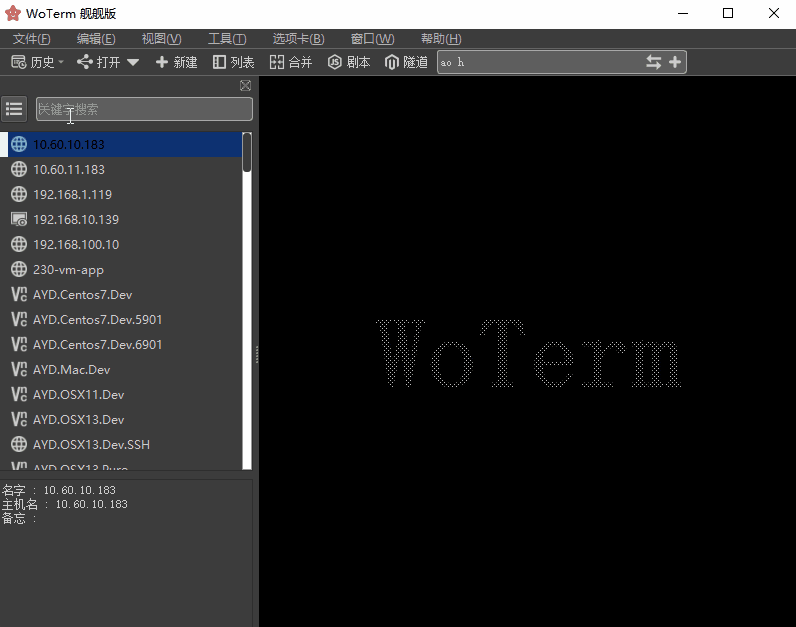
Supports secondary tree-based session grouping and list management, combined with multi-keyword smart search and filtering, ensuring fast and accurate session location regardless of the number of sessions.
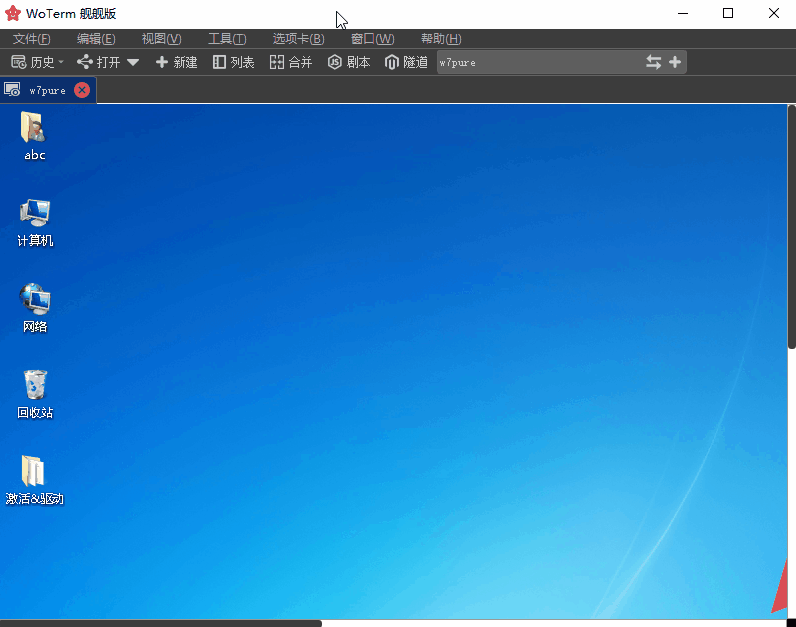
Cross-platform support for Windows Remote Desktop Protocol ensures a smooth and detailed remote operation interface, even on high-definition or 4K displays, elevating the remote work and management experience.
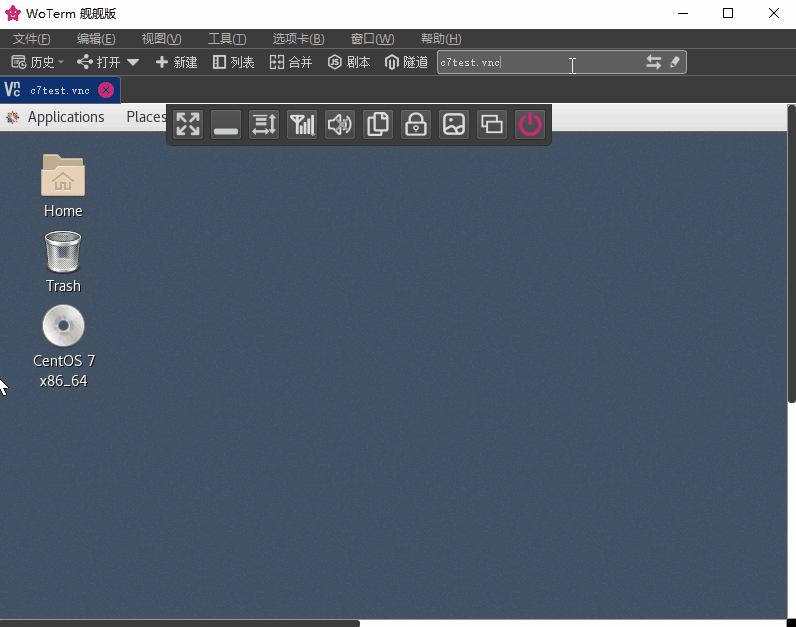
Standard VNC protocol compatibility, with extended features via WoVNCServer, supports remote work, entertainment, account farming, and gaming.












